
Do you ever have to upload a file to share with someone? You could do this with Dropbox, which is one of our favorite apps, but then you need to make sure that your recipient has a Dropbox account. If you want a dead simple way to share a file, take a look at Dockdrop. When properly configured, Dockdrop allows you to drag a file to the Dockdrop icon on your Mac’s dock, which will trigger an upload to your preset destination, and then copy the file’s location to your clipboard. From there, it is simply a matter of pasting your clipboard contents (such as into an email message) to retrieve the file location.
You will need some form of web hosting for the file uploading feature of Dockdrop, so Dockdrop won’t be an option for everyone. The first time you start Dockdrop, you’ll have to enter you server settings. Choices include FTP, WebDAV, and SCP. Below is a sample of FTP settings in the app.
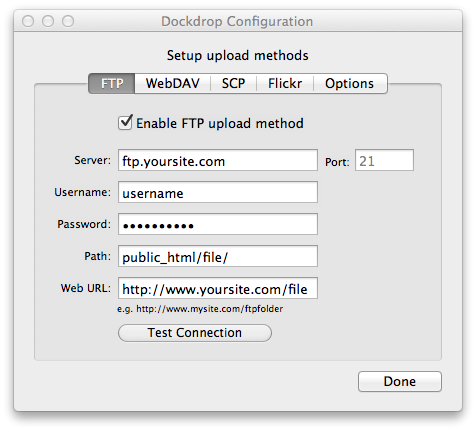
Once you’re set up and drag your file to the Dockdrop icon in your dock, you’ll see a status bar, followed by a notification that the URL of the uploaded file has been copied to your clipboard.


Dockdrop has a few other tricks up its sleeve as well. If you drag a folder onto Dockdrop, it will zip the folder and then upload it. The app also keeps a history of recent uploads, allowing you to select an item in the history to copy its URL to the clipboard. If you don’t want to drag files to the dock, the app can also integrate with the Finder, allowing you to select a file in the Finder, and use a keyboard shortcut to upload it. In addition to uploading to web servers, you can also upload to your Flickr account, if you’ve configured the app for that.
For the price – free – Dockdrop is hard to beat for dead simple file sharing. If you have a preferred method for sharing files, let us know in the comments.
Dockdrop[February 24, 2013 update: the link is now dead, and leads to a marketing site. If anyone finds the app for download elsewhere, let me know in the comments]

Chris says:
Hey Evan,
cool application. I haven’t tried it, but i guess it’s quick and fast to handle.
I use Dropbox as my sharing tool. Even for people without DB-Account.
Place your items in the public folder and copy the link into you clipboard. All done in the finder as you have installed the Dropbox Application.
But anyway. A grate block and I love to read around. Thanks for your shares!
Cheers, Chris
March 29, 2012 — 12:48 am