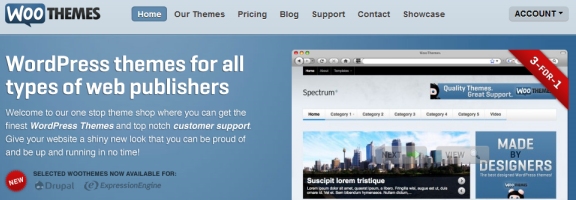
If you’re a regular visitor to 40Tech, you’ve probably noticed the new look. The look is largely due to a new theme by WooThemes. A few months ago, the 40Tech team decided that a new look was needed in order to grow the site and to implement some upcoming new features that we had in mind (stay tuned for those). After searching around for a new WordPress theme from numerous sources, all signs kept pointing back to WooThemes. While the beauty of WooThemes’ designs was what sealed the deal, it was the support I ran into after the sale that impressed me the most.
Themes
The most important part of a theme is how it looks and works for the end user. Don’t take my word for how awesome the WooThemes themes are, as the WooThemes site allows you to demo each and every theme. Even better, you can install any theme in a sandbox on the WooThemes site, allowing you to try out all the bells and whistles, including the backend. You actually are able to log into the back end of a WordPress installation, and get down to the nitty gritty.
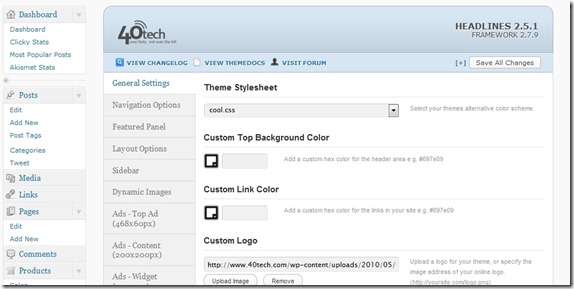
For an administrator, that backend is impressive. For example, the theme used here at 40Tech allows me to change the entire color scheme via a dropdown menu, or even use my own custom colors. Matters that can be an annoyance with other themes, such as setting the favicon, adding a logo, or configuring your Google Analytics tracking code, can be handled with ease via input or upload boxes in the administration panel. Even the placement of ads can be managed via the theme options.
WooThemes also offers a custom navigation feature. Anyone who has ever hacked his or her header.php or footer.php file will appreciate this, as it allows you to determine what pages will go in any menu, using a simple interface. The menus you see near the top of this site were all created using the theme’s custom navigation feature.
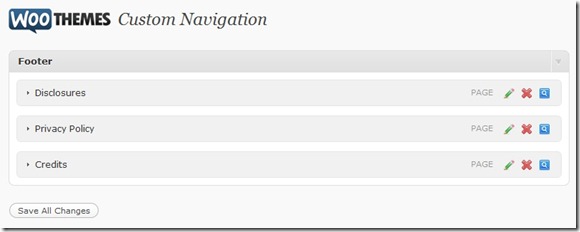
Most themes by WooThemes also offer several sidebar widgets. For example, one such widget displays the author information box that you see in the sidebar of each post on 40Tech. There are other widgets for custom navigation, Flickr, seearch, video, AdSpace, and ads.
All of these features contribute to a much quicker and easier process when getting a site up off the ground. I’ve now built two sites using themes from WooThemes, and both sites were very easy to build.
Support
As nice as the themes were, it was WooThemes’ support that I found to be awesome. There were a few modifications that I made to this theme, and I had various questions along the way about how to accomplish what I wanted. All it took was a post in the WooThemes forums, and a short while later I had the answer from a WooThemes representative. More often than not, these replies came in a matter of minutes, rather than hours or days, as is often the experience elsewhere.
Pricing
These are premium themes, so they’re not free. You must select between two types of purchases, with two packages available with each type of purchase. First, you need to decide if you want a "Package" or a "Membership." A package allows you to pick a set number of themes (3 or 4, depending on the type of package). A package involves a one time cost, and includes lifetime theme updates. and lifetime access to the WooThemes support forum, knowledgebase, and tutorials.
A membership, on the other hand, gives you access to all past WordPress themes, plus any WordPress themes that are released while you remain subscribed (at least 2 per month). As with a package, you receive lifetime support and theme updates.
With both a Package and a Membership, you’ll need to decide whether you want the Standard version or the Developer version. The developer version includes the Photoshop PSD file. The Developer Package also comes with four themes, as opposed to the three that come with the Standard Package.
At the time of this writing, the Standard Package was $70, the Developer Package was $150, the Standard Club Membership was $125 (plus $15 per month), and the Developer Club Membership was $200 (plus $20 per month).
Conclusion
If you’re shopping for a WordPress theme, take a look through the themes at the WooThemes site. The themes look great and are easy to use, and the support is awesome. And if you access the WooThemes site via any of the links in this article, or by way of one of the ads on this page, you’ll be supporting 40Tech, as we’ll get a small portion of the sale. As always, we only use affiliate links for products that we’ve tried, and in which we believe.
Does anybody else have experience with WooThemes, or another premium theme that you love?

Bobby Travis says:
I like Woothemes for all of what you mention above. They are probably some of the best (and best supported) themes I have come across.
May 12, 2010 — 8:09 pm
robert says:
I just purchased the premium “headlines” template through wordpress for a new blog and was looking for sample websites to help me see the possibilities. WorldTradeDaily.com will be the site I am using it for.
February 8, 2011 — 1:08 pm
Evan Kline says:
Good luck, Robert. I think you’ll like the theme!
February 16, 2011 — 9:48 am
Robert says:
I was hoping to hear more practical insights in the use of the Headlines theme, which I recently purchased and you use… Versus sales hype.
February 16, 2011 — 1:01 pm
Evan Kline says:
What sort of questions did you have, Robert? Feel free to post here, or message me at evan [at] 40tech.com.
Most aspects of the theme are pretty self-explanatory – you can upload a logo automatically, plug in links to ads, and change custom colors. The hardest part was some of the customization we did with the featured story. We didn’t want the rotating carousel that comes in the theme by default, and we also wanted to add the Facebook and Twitter sharing links. The WooThemes forums were helpful with that, although we did ultimately have to hire a designer to handle a rendering bug in IE7 that one of our changes created.
February 16, 2011 — 1:52 pm