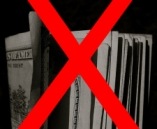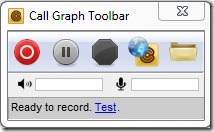 There are a few reasons that you might need to record your Skype audio calls. Perhaps you want to cherish and save all those calls that you make with loved ones, or maybe you conduct interviews for a podcast. Whatever the reason, CallGraph provides a quick and easy way to record your Skype audio conversations.
There are a few reasons that you might need to record your Skype audio calls. Perhaps you want to cherish and save all those calls that you make with loved ones, or maybe you conduct interviews for a podcast. Whatever the reason, CallGraph provides a quick and easy way to record your Skype audio conversations.
CallGraph integrates effortlessly with Skype. After Skype has started, a simple press of CallGraph’s Record button is all that is needed to record your call. You can also set CallGraph to automatically record all Skype calls. CallGraph gives you the option of recording to mp3 or wav format, and puts no time restriction on the duration of your recording.
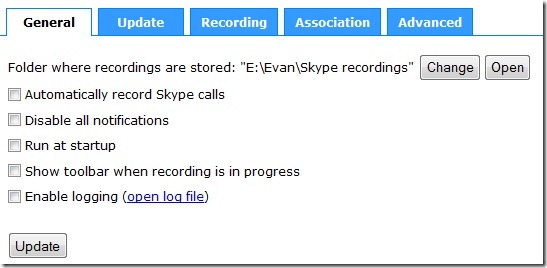
CallGraph won’t replace high end audio equipment that can record audio channels separately, but for quick and easy recording, CallGraph is hard to beat. But remember, aside from common courtesy, most states prohibit the recording of a conversation without the consent of the person on the other end. CallGraph is Windows only.
What other tools do you use to record Skye calls? Let us know in the comments.