I’m way late to the game on this one. Huffduffer is a service that I’ve heard mentioned several times on different podcasts, but I recently checked it out for the first time. Huffduffer has been described as the Instapaper for audio files, and the description is appropriate. The idea behind Huffduffer is that you can take individual audio files, including individual episodes of podcasts, and easily get them into your favorite podcast client.
Category: Web Apps (page 1 of 16)


Today is the deadline for most NCAA March Madness brackets — the first game of the second round. If you’ve been invited to participate in a pool or some other sort of friendly competition, you need to get your college basketball stats together in a hurry. It’s a bit of a bear of a project though, isn’t it? Especially if you’re busy, don’t follow basketball like it’s your religion, or statistics make your eyes roll into the back of your head.
Not to worry , though… PickMyBracket.com has come to your rescue! It’s bracket generator algorithm will create a full bracket for you in seconds — and you might even win a “Brand New iPad,” to boot.
PickMyBracket.com was developed by Information Systems students Jerry Potter and Nick Walter at Brigham Young University. The site pulls statistical data on NCAA teams from ESPN and runs comparisons to pick a winner. To make sure everyone has their own bracket flavour, and to keep things interesting, there are random factors you can choose from, as well, such as hotness of coeds, partying reputation of colleges, SAT scores, mascot type, etc.
The idea actually originated with Walter’s father.
“For around the past 10 years he made an excel file that filled out your March Madness bracket for you based off of team’s ranks and some randomness. He called it ‘The Pickalator,’” said Walter. “I thought this would be a great chance to bring The Pickalator to the whole world!”
If you want to participate in this year’s March Madness bracket competitions, but figure you’re out of time or don’t have the know-how, think again! PickMyBracket.com can have you up and running with a good bracket in just a couple of minutes. Get on it now, so you don’t miss out. Who knows… you might win.
What are your thoughts on PickMyBracket.com?

So you have a ton of carefully crafted playlists in iTunes, and are hopping onto the streaming music bandwagon. You probably don’t want to recreate those playlists by hand. If Rdio is your streaming music service of choice, you can get your playlists into Rdio with a third party web app, Trnsmit.
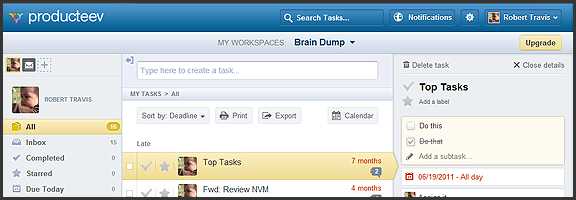
Producteev, one of our favourite — and one of the best — to-do apps, has released a massive upgrade that includes some long-awaited features and platform updates. The web and iPhone apps have gotten a makeover, the much clamoured-for Android app has finally arrived, and there is now a Windows 7 desktop app to balance out the Mac version. Even the logo has been updated (bye bye Tasky the beaver)!
To top it all off, Producteev has added a few new features into the mix — and yes (drumroll), that does include sub-tasks…
Check out the video below for the overview of some of the new functionality in the multi-platform task manager.
http://www.youtube.com/watch?v=qBnzWfAdVQsThere have been usability and visual enhancements across all apps, improvements to some of the main Producteev feature-set (discussed in previous posts), and some brand new features such as integration with TaskRabbit (a service for crowdsourcing small tasks), the ability to print tasks and export them to CSV, as well as the aforementioned sub-tasks.
Now, I know many of you have been waiting patiently for sub-tasks, but don’t get too excited. At this time, sub-tasks are really nothing more than a checkable list added to the top of the main task’s detailed view. There is no way to interact with them outside of that view, or to add specific dates, labels, or anything else. Also, they don’t appear to work in the mobile apps yet, either. Hopefully, there will be improvements, and soon, especially in the case of the missing mobile integration.
The Android app is great. I can now use Producteev with my wife’s phone just as easily as my own, and with an interface that’s nearly identical to the iPhone’s. As Producteev mentions in this post, however, Android users should be aware that the new app is in beta. Don’t expect an error-free experience, just yet.
As always, Producteev is free to use for workspaces that have one or two people. If you want to collaborate with larger teams, unlimited people and storage space can be had for $20 USD per month (it gets cheaper the more workspaces you buy).
Update: Google Calendar integration has been temporarily disabled due to stability issues. It should be back up and running within the week — and it will be better than before. Two way task-sync with Gcal, folks!
