- Easy Access to US, UK Streaming Services From Anywhere - August 18, 2012
- 5 Fresh Android Games Released in 2012 - July 5, 2012
- Google Chrome Explodes On To iOS, Puts Desktop Experience In Your Pocket - June 30, 2012
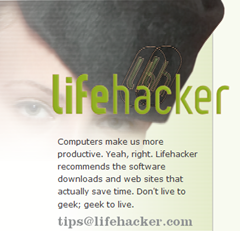 It never ceases to amaze me what you can learn online. From the interesting psychology reflected by the average user to the most basic of instructions for the tiniest task that may simply have eluded you, the worldwide web is that bit of tech that just keeps on giving. There are several places you can go on the web to get to the heart of it all (for you) and learn useful things (how-to’s, the best software — or cupcake — for your money, how to get things done that need doing and do it on the cheap, etc.), not the least of which are Google and YouTube, but for me, one place stands out as the go-to spot for most things I might need: Lifehacker. The name says it all, really — and yes, I am perfectly aware that I am promoting another blog on this one, but credit goes to where it’s due, my friends — and just look at the cool odds and ends I learned (and often shared) in just the past week:
It never ceases to amaze me what you can learn online. From the interesting psychology reflected by the average user to the most basic of instructions for the tiniest task that may simply have eluded you, the worldwide web is that bit of tech that just keeps on giving. There are several places you can go on the web to get to the heart of it all (for you) and learn useful things (how-to’s, the best software — or cupcake — for your money, how to get things done that need doing and do it on the cheap, etc.), not the least of which are Google and YouTube, but for me, one place stands out as the go-to spot for most things I might need: Lifehacker. The name says it all, really — and yes, I am perfectly aware that I am promoting another blog on this one, but credit goes to where it’s due, my friends — and just look at the cool odds and ends I learned (and often shared) in just the past week:
1. How to Give Pretty Much Every Website Nifty Lightbox Photo Previews
Cool Google Chrome Extension.
2. Extremely Cool Software for Making Giant Posters on a Standard Printer
Wayyy cool, though entirely -not- a friend to the environment…
3. Do It Yourself Felted Soaps (I had never even heard of such a thing before this)
Looking for a weird gift for someone? This may be for you! It’s a self-lathering, self-cleaning washcloth, folks!
4. Google Is Giving Some Lucky Town Super SUPER Faaast Broadband (for free the lucky bastages)
This is very high on the awesome scale. Google is now publicly experimenting on entire communities — very Eureka, no?
5. How to Use a Snack Sausage as an iPhone Stylus (seriously…)
Did you know that snack sausage is the meat equivalent of a human finger? Huge amounts of iPhone using Korean’s do.
6. The 5 Best Operating Systems for Netbooks
Windows 7 is in there — and one flavour of Mac and three of Linux.
7. How to Do Video with my Own Teleprompter
Could make those screencasts run a bit more smoothly — or maybe you want to stream your own newscast? Live video-blogging anyone?
8. How to Make 3D Images and View them Without the Silly 3D Glasses
The trick is in the shaking — but it really does work!
9. How to Add a Self-Portrait Mirror to a Camera
This looks a bit silly, honestly, but your significant other may thank you, in the long run — and you save battery by deleting fewer crappy pictures.
10. How to Make Digital Pics Look Analogue (instantly), with an Old Camera and a Cardboard Tube
And some duct tape. Never forget the duct tape…
11. All You Could Ever Want to Know About Google Buzz and Privacy Settings
You can get this info pretty much anywhere at the moment, really — but Lifehacker got there first, I am pretty certain.
12. How to Overcome Creative Blocks
We all get ‘em. They frustrate. Kick ‘em in the pants.
13. How To Automate Your TV Downloading and Organise Your Shows
A bit convoluted, but if your the sort who torrents your TV, you may be prepared to go that extra mile.
14. Google Maps Adds Experimental Labs Features!
Drag ‘n’ Zoom, Aerial Imagery — more Google experimentation…
15. Great Tips on Workplace Workouts, and How to Use a Binder Clip to Manage Tea Bags
Seriously… do I have to say more?
16. One Click Dropbox Access in Chrome
Yet another awesome Google Chrome extension! (And if you don’t use Dropbox, you probably should…)
17. The Best Site to Watch TV Online for Free in Any Country
Who knows how long the site will last — but it’s there for the viewing!
18. How to Make "Swanky" Cups Out of Wine Bottles
Because… why wouldn’t you? Recycle, man!
19. How to Open a Locked (Interior) Door When You’ve Lost the Key
Happens to the best of us — and I’m sure you would really rather not break the door down, no matter how good it might make you feel right then.
20. How to Build Good Credit Without Credit Cards
Some not-so-secret secrets that every person should be taught in school.
Lifehacker gets many of their article-topics from interested regular folk who just want to share (bless their hearts!), as well as from other sites like makeuseof.com — not to mention from their crafty little minds. Thanks, Lifehacker folks! You make mundane life interesting even on a slow day!
Do you have a favourite site that you swear by for all of your online and worldly information needs? Let us know in the comments!

Daryl says:
Good call on the LIfehacker love, Bobby! It’s on my Top Feeds list in GReader.
What a brilliant site it is, although sometimes a bit of arse to navigate/find stuff you know you’ve read on it some time in the past 12 months!
February 15, 2010 — 7:17 am
Bobby Travis says:
I agree, it can be a bit hard to navigate at times, Daryl — so I tend to favourite and share the items I like in Google Reader and my Posterous site (http://chilyn.posterous.com — just hit the Lifehacker tag) for easy reading. This usually leads to shares on Facebook, Twitter and now Buzz, so I have a few ways of finding things from back in the day — gotta love social media….
I am simply amazed daily at the raw amount of -stuff- I can learn from Lifehacker — from the absolutely inane, to the fundamentally useful, to the “huh… really? You can do that??”. Love ’em!
You have any other favourites/must have site you like?
February 15, 2010 — 3:47 pm
Evan Kline says:
I love Lifehacker, too, even before they featured one of our posts ( http://lifehacker.com/5301077/convert-and-clip-web-text-to-evernote-with-one-click ). If I get behind in my reading, that’s still the one site that I at least skim all of the titles.
February 15, 2010 — 1:07 pm
Bobby Travis says:
Agreed — and I totally forgot about that feature! :D
February 15, 2010 — 3:47 pm
Helen says:
Yes they did … that’s how I found 40tech!
February 15, 2010 — 11:21 pm
Evan Kline says:
We’re glad you’ve stuck around, Helen. Thanks!
February 16, 2010 — 1:33 pm
Reginald Helsley says:
Video blogginging is an exciting way to share your daily experiences with your family and friends. I have just started video blogging*.:
April 30, 2010 — 12:41 pm