- Easy Access to US, UK Streaming Services From Anywhere - August 18, 2012
- 5 Fresh Android Games Released in 2012 - July 5, 2012
- Google Chrome Explodes On To iOS, Puts Desktop Experience In Your Pocket - June 30, 2012
If you have invested yourself into Google+ at all, you will be happy to know that, whether you stick with the service or not, there is an easy way to get a copy of all of your data (profile, contacts and circles, your stream, Picasa pics — even Buzz and +1s). It’s called Takeout, and it’s built right into your Google+ settings as a part of Google’s “Data Liberation Front.”
There’s no tricks to it, no caveats, and no amount of hacking genius required. It’s all a matter of a few points and clicks and a bit of hard drive space. Here’s how to do it:
There are two ways to get started:
1.) Head to this link to visit the Takeout page directly
2.) Go to Google+ settings (little gear, top right corner of the page) and select Data Liberation
If you choose the second option, you can either click on one of the services to jump to the services selection page, or can click the “Download your data” button to get to the Takeout page. Once on the Takeout page, you can click create archive to backup everything. You will find the archive available under the Downloads page, available by a three-button menu at the top of the page.
If you wish to be selective about what data you want to back up, then you want the Choose Services page (via step two or the three-button menu). Here, you can select one or all of the Google+ related services mentioned previously and create a custom archive. I suggest you head here, anyway, as this section of Takeout shows you not only the size of the archive, but the percentage each service takes up in the total download (this information is mostly available on the Downloads page as well).
The services will download as the following file-types:
- Picasa Web Albums photos: .zip
- Profile Data: .json
- Stream data: .zip
- Buzz data: .zip
- Circles and Contacts: .zip
Photos are organized by Album or Post Date, and Contacts are individual .vcf files that are organized by Circles. Your Stream data is delivered as a functional, standalone website complete with comments, images, as well as anything you have reshared.
Overall, I find Takeout to be fairly impressive as a means of manual backups or to walk away from Google+ with all of your data. The compression rate is pretty good, as well — Over 3,000 pictures in Picasa (I imported my Facebook photos, and have uploaded many more taken with my iPhone) and the total download size was under 500mb. Not bad at all!
Note: There was once small inconsistency in file size information for my photos. The Choose Sevices section said the download would be 778MB, while the downloads page said 449.8MB.
Have you used Takeout? What are your impressions? What do you think of Google’s Data Liberation initiative?

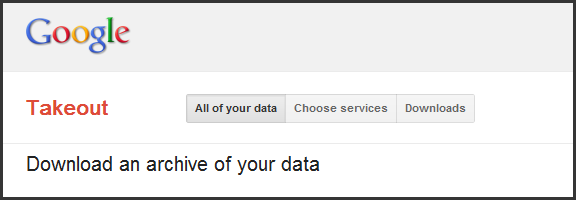
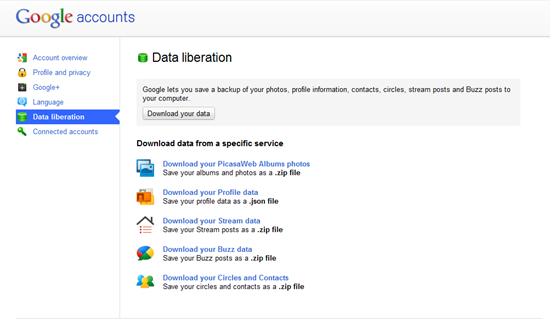
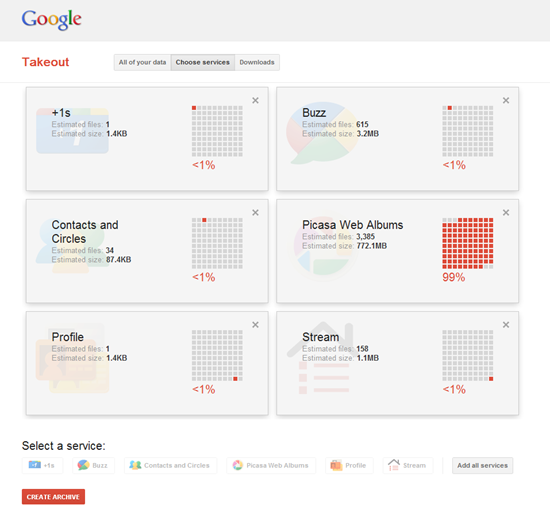
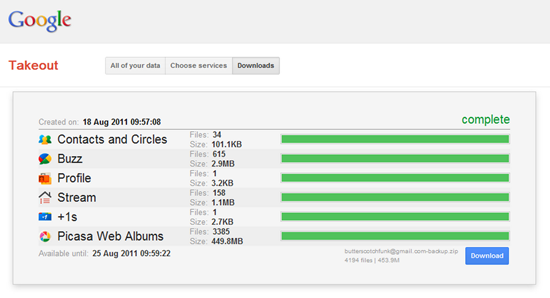
Sean says:
Bobby,
This is great that one can get the data out, but does it work on Picasa Videos? I’ve some videos I uploaded to Picasa only to find out later that one cannot download them.
-Sean
August 19, 2011 — 12:08 pm
Bobby Travis says:
I don’t think video backup is supported yet — but I’m not positive. You should be able to do it with Picasa for Windows, though.
August 20, 2011 — 1:32 am