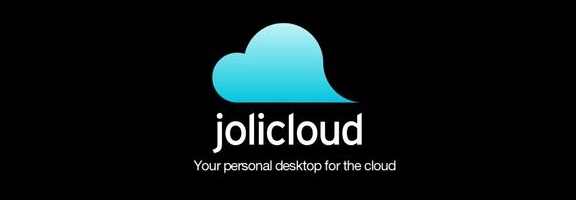
One of Google Chrome’s best features is the Apps Dashboard. With the current push toward cloud computing, it sometimes seems that a new web app surfaces almost daily. When used in conjunction with the Chrome Web Store, it’s easy to sort through the multitudes of services out there, get a quick review, and have your favourites at your fingertips. Sometimes the buttons are nothing more than spiffy bookmarks, and others integrate with the browser, adding context menu functionality and other things that make your life easier. The ability to sync your apps between machines is an added bonus, bringing us one step closer to Google’s dream of us all living in the almighty Browser [see ChromeOS].
Unfortunately, if you are a Firefox user, even with the recent leaps forward in Firefox 4, there is no native service that offers what the Apps Dashboard does in Chrome. You could use specialized start page plugins or services and put together your favourite quick-links, but you would still be missing out on the best feature: discoverability. Unless you use Jolicloud, that is.
Jolicloud started as a specialized Linux OS for netbooks, attempting to give those small screens an easy and visual user experience. Because netbooks are small and built mostly for web browsing, it made sense for Jolicloud to focus on web apps, and while they did offer native software installs, they were much more cloud-based (hence the name). They added a social component to their OS, allowing you to connect with and share your favourite web app recommendations with other users, and you could log in on any Jolicloud machine and sync your apps over to it, too! This might sound a lot like Google ChromeOS, but Jolicloud was doing all of this actively before ChromeOS was even out of the gate.
These days, Jolicloud still exists as an OS, but has changed its name to JoliOS. What Jolicloud is now is a very pretty web app itself that functions as a dashboard that can be opened in any Firefox 4 or Safari 5 browser. It can also be opened in Google Chrome — and is actually an app in the Google Web Store. Jolicloud has built up a decent list of web apps in its directory, and though it doesn’t have the ability to integrate its apps into your browser, it does a few things that the Google Chrome App Dashboard can’t do. Like look pretty — or be multi-page.
Jolicloud has many different wallpapers that can be applied to it, and has several pages for you to organize your apps. The pages function very much like iOS in that you can drag the app icons around and move them from page to page by pushing them against the right or left edge of the screen. Combined with the fact that the apps are always in the same position you left them in, no matter what computer you open them on — as opposed to Google Chrome missing some in syncs, or occasionally reordering them on you — and you end up with a very good experience.
Another thing that actually gives Jolicloud a leg up over Chrome’s App Dashboard is the ability to add whatever site you like by URL, using the Add New App button on the bottom of the web apps category list, which you get to by pressing the big green plus button. Essentially, you could use Jolicloud as your web app library and as your speed-dial to your favourite sites — very handy! If that’s not enough for you to give it a shot, then click on the folder tab in the top left — you can actually connect Dropbox and Google Docs right into the app, with available space reports, and in-app previews and editing, which makes for all kinds of convenience.
I’ve found only two annoying things about Jolicloud:
- That the site has experienced the occasional weird 400 error, and made it seem that my apps were wiped out. That can usually be fixed by restarting the browser, sometimes with a clean cache, and logging in again.
- That the sync with the actual OS will bring over apps — or offer apps in the list — that are actually for installed software. Generally, these are just greyed out if you are using them in JoliOS, but there are times they can be made to work. I got Skype to launch from Jolicloud, for example.
If you want to use Jolicloud with your Firefox 4 or Safari 5 install (Opera is not supported, and IE only works — sometimes — with Chrome Frame), just head to Jolicloud.com and create an account, then click on My Jolicloud. The rest is pretty self-explanatory. Once you have your apps in place, either set Jolicloud as a pinned tab, or have it open as your start page. The are reports of the devs working to create a Firefox extension for Jolicloud to make it an even better experience for FF users. They are also apparently working on Android compatibility, and already have experimental iPad support.
If you like Jolicloud a bunch, you might want to go the whole way and install JoliOS — it can be installed and removed in Windows and configures your system for dual boot. You could also buy the cute little Jolibook computer, if you have some spare cash and are in the UK.
Have you tried Jolicloud? What did you think?



