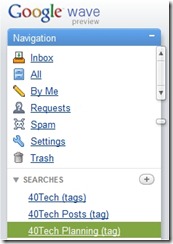 We’ve recently started using Google Wave here at 40Tech, and have found it be extremely useful, especially for site-related tasks. In fact, we wrote our first collaborative post using Wave recently. As useful as Wave can be, it can also be overwhelming. Once you’ve followed a few waves, your Inbox can be overflowing, making it very difficult to find what you want. How to tame this? For starters, you can organize waves into folders. But what if you want to organize waves by tag? Tags have some advantages over folders, including the fact that a wave can only belong to one folder, but a wave can possess multiple tags. Even if you tag your waves, however, there doesn’t appear to be a way to make your tags easily selectable in the sidebar. It might not be built into Wave’s UI, but there is in fact a way to get your tags into the sidebar. Read on for how to do it.
We’ve recently started using Google Wave here at 40Tech, and have found it be extremely useful, especially for site-related tasks. In fact, we wrote our first collaborative post using Wave recently. As useful as Wave can be, it can also be overwhelming. Once you’ve followed a few waves, your Inbox can be overflowing, making it very difficult to find what you want. How to tame this? For starters, you can organize waves into folders. But what if you want to organize waves by tag? Tags have some advantages over folders, including the fact that a wave can only belong to one folder, but a wave can possess multiple tags. Even if you tag your waves, however, there doesn’t appear to be a way to make your tags easily selectable in the sidebar. It might not be built into Wave’s UI, but there is in fact a way to get your tags into the sidebar. Read on for how to do it.
The key to getting your tags into the sidebar is to use the search section of the sidebar, and add a custom saved search. In the search section of the sidebar, you’ll see a "+" symbol. Click on that, and give your search a title (this is for your benefit only, so any title will do). In the Query box, type the following:
tag:[name of tag] participant:[your Wave user name]
Put the name of your tag in place of [name of tag], and your Wave user name in place of [your Wave user name]. So, for example, if I have the tag 40Tech, and my user name is evankline, I would place the following in the Query box:
tag:40Tech participant:evankline
This tells Wave to list all Waves with the tag "40Tech," of which I am a participant. If you have a multi-word tag, you should remember to enclose it in quotes, or Wave won’t see it as one tag. So, for example, Bobby and I have a tag called 40Tech posts. My Query for this tag is as follows:
tag:"40Tech posts" participant:evankline
This process will allow you to put tags in your sidebar, but it is really a workaround. Your "tag searches" will be intermixed with any other saved searches. I cleaned up my sidebar by listing all of my "tag searches" first (the dropdown arrow next to each saved search lets you reorder your saved searches), and putting the word "tags" somewhere in the search title. This isn’t ideal, so we can hope that as it develops, Wave will add functionality allowing users to have a dedicated tag section in the sidebar.
Are you using Google Wave yet? If so, are you using tags?
If you’re not using Wave yet, and want an invite, stay tuned. In the near future we’ll be giving away a few Wave invites here at 40Tech. Do you have Wave, and are looking for a wave in which to participate? Stop by the 40Tech Public Wave, and say hi.

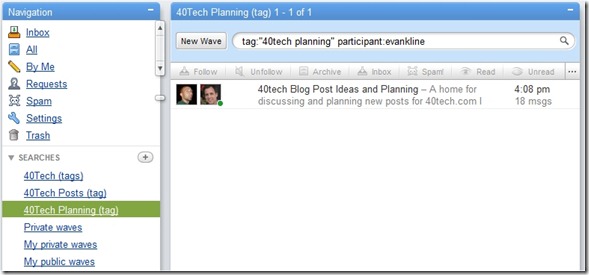
sbn says:
Thank you for your post.
I have visited a nice tutorial about google wave here http://freshnewz.co.cc/
November 18, 2009 — 12:11 am
Rajesh Kanuri says:
I just starting playing with wave.. thes tips will come handy.. Thanks for the info
.-= Rajesh Kanuri´s last blog ..Check Out My Exclusive Interview by Devang At SpeakBindas =-.
November 18, 2009 — 7:02 am
Usdating says:
Very very usefull info. I think this is a ‘TOP1 Article into Build Link Popularity. Keep going!
January 10, 2010 — 5:18 pm
Sarah Moris says:
Nice explained Article. it is very usefull. thanks for the share.
February 26, 2016 — 2:53 am